2025-07-23
AI PowerPoint Automation: The Complete Guide to Template Preservation Technology
Understanding the technology, implementation, and business transformation of intelligent presentation automation
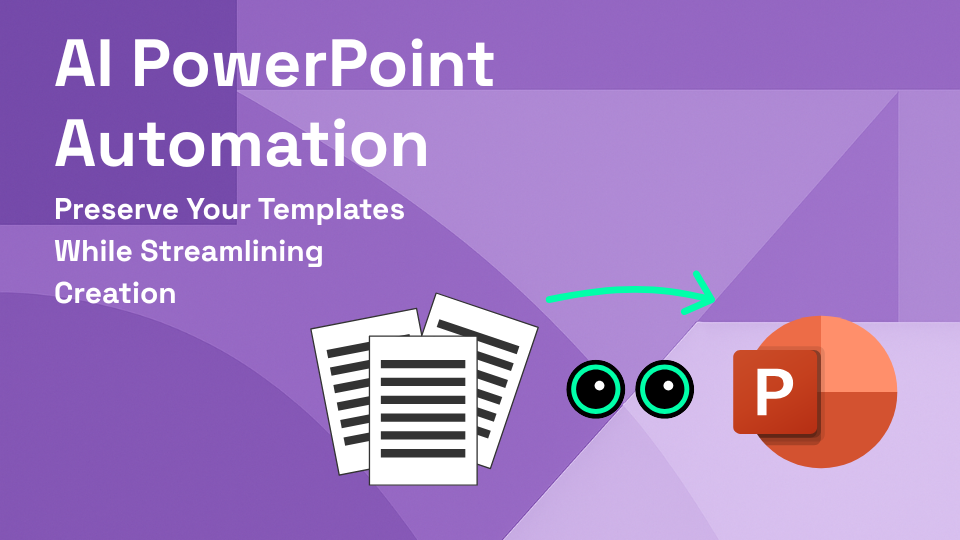
The presentation automation landscape has evolved dramatically with the introduction of artificial intelligence technologies. While 35 million PowerPoint presentations are created daily globally, reaching over 500 million people, the underlying technology for creating these presentations has remained largely unchanged until recently.
The Evolution of Presentation Automation Technology
Office workers spend nearly an hour daily on PowerPoint creation, with 40% of that time wasted on formatting and design inconsistencies—representing 8 hours monthly lost to non-strategic activities. This inefficiency has driven the development of sophisticated AI PowerPoint template technologies that fundamentally change how presentations are created.
The artificial intelligence PowerPoint template market has emerged as a solution to these productivity challenges, with the AI PPT generation software market projected to reach $5 billion by 2031. However, understanding the limitations of current approaches is crucial for organizations seeking effective automation solutions.
Traditional automation approaches have focused on “from scratch” presentation generation—creating fresh presentations from scratch using AI. However, most business users already have a “winning” template that their team has been using for years, complete with branding elements, structural requirements and static text like contact information or legal disclaimers. This represents a significant challenge with most tools on the market. How can we combine the time savings of PowerPoint AI with the existing templates, fully compatible with the PowerPoint application?
The answer lies in template preservation technology—a breakthrough approach that maintains existing presentation assets while adding intelligent automation capabilities.
The Technology Behind AI PowerPoint Automation
The Industry Standard: “From Scratch” Generation
Current AI PowerPoint automation tools in the market follow a consistent approach—they generate entirely new presentations using artificial intelligence, forcing users to work within the tool’s predefined design systems and templates.
How Most AI Tools Work:
- Process: Users input text prompts and AI creates presentations using the platform’s built-in templates
- Architecture: Rule-based design engines with limited customization parameters
- Output: New presentations in proprietary formats that may require export conversion
- Major Limitation: Cannot incorporate existing brand assets, established templates, or complex formatting requirements
This approach creates a fundamental problem: organizations must abandon years of template development, brand refinement, and proven presentation structures to adopt AI automation.
It also means inconsistency across outputs. If your business workflow requires having a consistent, structured output each time, these tools might provide a range of outcomes every generation. For example, if you have a sales deck about a product or service and need to adjust only the client-specific details each time, a “from scratch” approach is going to generate different variations of the entire presentation, not just update the parts you want it to.
The Missing Solution: Template Preservation Technology
While the industry has focused on generating new presentations, a different technological approach addresses the core challenge most businesses face: How do you add AI automation to your existing, proven PowerPoint templates?
Template Preservation Architecture
- Revolutionary Process: AI analyzes existing PowerPoint files and enhances them with intelligent content generation
- Advanced Architecture: Document parsing engines that maintain exact formatting while enabling content automation
- Native Output: True PowerPoint files with perfect design integrity preservation
- Key Advantage: Works seamlessly with existing brand investments and sophisticated template structures
This technology represents a paradigm shift from “replace your templates” to “enhance your templates.”
Multi-Source Data Integration Architecture
Advanced AI PowerPoint template systems process diverse input formats through sophisticated data pipelines:
📄 Document Processing Layer
- PDF Analysis: OCR and content extraction maintaining context relationships
- Office Document Integration: Native reading of Word, Excel, and PowerPoint formats
- Image Recognition: Chart and diagram interpretation for visual data integration
- Web Content Analysis: Real-time scraping and content synthesis from URLs
🧠 AI Processing Engine
- Natural Language Understanding: Context analysis across multiple document types
- Content Synthesis: Relationship mapping between disparate data sources
- Template Mapping: Intelligent assignment of content to appropriate presentation sections
- Quality Assurance: Automated fact-checking and consistency validation
Core Benefits of AI PowerPoint Template Technology
Dramatic Time Savings
The most immediate benefit of AI PowerPoint automation is the drastic reduction in creation time. 40% of PowerPoint creation time is wasted on formatting and design inconsistencies—representing 8 hours monthly per employee lost to non-strategic activities.
Measurable Time Reductions:
- Individual Presentations: From 2-4 hours to under 10 minutes per presentation
- Monthly Team Savings: 15-25 hours of recovered time for strategic work
- Annual Impact: 200+ hours per employee redirected to revenue-generating activities
- Peak Period Management: Maintain quality during high-volume presentation demands
Enhanced Quality and Consistency
AI PowerPoint template technology ensures every presentation maintains professional standards regardless of creator expertise:
Quality Improvements:
- Brand Consistency: Perfect adherence to color schemes, fonts, and layout standards
- Error Elimination: Automated accuracy in client names, dates, and contact information
- Professional Polish: Consistent formatting and design quality across all outputs
- Compliance Assurance: Automatic inclusion of required disclaimers and regulatory language
Scalability and Competitive Advantage
As businesses expand and presentation demands increase, artificial intelligence PowerPoint template technology scales seamlessly:
Growth Enablers:
- Capacity Expansion: Handle 3-5x more presentation requests without additional staff
- Market Responsiveness: Same-day proposal capability versus industry average of 5-7 days
- Win Rate Improvement: Faster response times directly correlate with higher success rates
- Resource Optimization: Teams focus on strategy and relationships rather than formatting
ROI and Business Impact
Organizations implementing PowerPoint with AI technology achieve measurable financial benefits:
Financial Returns:
- Direct Cost Savings: Reduced labor costs for presentation creation activities
- Opportunity Cost Recovery: Time redirected to billable work and business development
- Revenue Growth: Additional business won through improved response capacity
- Investment Protection: Preserve existing template assets while adding automation capabilities
Industry Implementation Challenges & Use Cases
With over 1.2 billion users of the Microsoft Office suite, PowerPoint serves as the primary presentation platform across virtually every industry. However, each sector faces unique challenges that make traditional presentation creation particularly time-intensive.
Financial Services: High-Stakes, High-Volume Presentations
The financial services sector represents one of the most demanding environments for AI PowerPoint template implementation, particularly in mergers and acquisitions, investment banking, and private equity.
Investment Banking and M&A Advisory face unique pressures in document creation. M&A shops must produce massive volumes of pitchbooks, deal analysis presentations, and investment memorandums under extremely tight deadlines. Buy-side advisory firms providing “deal sourcing as a service” for private equity clients create extensive summary reports for acquisition targets, requiring rapid synthesis of financial data, market analysis, and strategic recommendations.
When deals progress, these firms must quickly compile materials and investment memos that synthesize complex business information into clear, actionable insights. The ephemeral nature of M&A documentation—created quickly for immediate client review rather than long-term use—makes traditional presentation tools particularly unsuitable for this fast-paced environment.
Pain Points in Financial Services:
- Huge volume of pitchbooks requiring consistent formatting
- Strict design and legal compliance requirements
- Real-time data integration needs
- Time-sensitive deal environments demanding rapid turnaround
- Complex financial modeling and data visualization requirements
AI PowerPoint Template Solutions:
- Deal Sourcing: Automated company analysis from CRM data and market research
- Pitchbook Generation: Real-time compilation of financial models and market comparisons
- Investment Memos: Synthesis of due diligence findings into standardized formats
- Client Reporting: Performance dashboards with automated data refresh
Marketing & Advertising: Brand Consistency at Scale
Marketing agencies and in-house marketing teams create numerous client presentations, campaign proposals, and internal reports. The challenge lies in maintaining brand consistency across multiple clients while enabling rapid customization for different audiences.
Marketing Industry Pain Points:
- Brand guideline adherence across multiple client accounts
- Repetitive content updates for similar campaigns
- Visual storytelling requirements demanding design expertise
- High volume of proposal creation for new business development
- Time pressures affecting creative quality and strategic thinking
Artificial Intelligence PowerPoint Template Applications:
- Proposal Generation: Client-specific presentations incorporating discovery call insights
- Campaign Reporting: Automated performance summaries with visual trend analysis
- Competitive Analysis: Market positioning presentations updated with real-time data
- New Business Pitches: Customized capability presentations based on prospect research
Sales Teams: Accelerating Deal Velocity
Sales organizations rely heavily on customized presentations for prospect meetings, territory planning, competitive positioning, and proposal development. The challenge lies in creating personalized presentations that address specific client pain points while maintaining consistent messaging and branding.
Sales Team Pain Points:
- Time-intensive customization for each prospect meeting
- Maintaining current competitive intelligence across presentations
- Incorporating real-time data and performance metrics
- Ensuring consistent messaging across diverse sales territories
- Rapid response requirements for RFP and proposal requests
Sales teams benefit significantly from AI PowerPoint automation because their success depends on relationship building and strategic selling rather than document formatting. The ability to rapidly create customized presentations enables sales professionals to focus on client discovery, objection handling, and deal progression rather than slide creation.
PowerPoint with AI Implementation:
- CRM Integration: Automated prospect data extraction and analysis
- Competitive Intelligence: Dynamic competitor comparison based on deal context
- ROI Calculation: Automated value proposition modeling for specific client scenarios
- Territory Management: Standardized messaging with regional customization capabilities
Consulting Services: Content Reuse and Customization
Management consultants, IT consultants, and specialized advisory firms create extensive client documentation that often builds upon previous work while requiring significant customization for each engagement.
Consulting Presentation Challenges:
- Massive manual content reuse from previous projects
- Updating project data and client-specific information
- Compliance checks for sensitive client information
- Maintaining consistent methodology presentation across projects
- Balancing standardization with client-specific customization
AI PowerPoint Template Benefits:
- Methodology Presentations: Standardized approach documentation with client-specific examples
- Proposal Development: Rapid customization of service offerings and project plans
- Status Reporting: Automated progress updates with current project metrics
- Knowledge Management: Efficient reuse of insights and frameworks across engagements
Real Estate: High-Volume Property Marketing
Real estate professionals create numerous property presentations, market analyses, and client proposals that require rapid customization for different properties, price points, and buyer demographics. The industry’s fast-paced nature demands quick turnaround times while maintaining professional presentation standards.
Real Estate Presentation Needs:
- Property listing presentations with photos, specifications, and market data
- Comparative market analysis (CMA) reports for buyers and sellers
- Investment property analysis with ROI calculations and projections
- Client proposal presentations for listing agreements
- Market trend reports incorporating local data and economic indicators
The ephemeral nature of real estate marketing—where properties sell quickly and market conditions change rapidly—makes traditional presentation creation particularly time-intensive. Agents need to create compelling visual presentations that incorporate property photos, market data, and financial projections while maintaining consistent branding across all client materials.
Artificial Intelligence PowerPoint Template Applications:
- Listing Presentations: Automated property showcases with market positioning
- Investment Analysis: Dynamic ROI calculations and market trend integration
- Client Proposals: Customized service presentations based on property type and client needs
- Market Reports: Real-time data integration from MLS and market databases
Template Preservation: The Breakthrough Innovation
Why the “From Scratch” Approach Creates Barriers
Most automation technologies require organizations to abandon their existing presentation investments—a fundamental flaw that has limited widespread adoption of AI PowerPoint tools:
❌ The Rebuild Problem:
- Design Migration Nightmare: Recreating years of brand development in unfamiliar systems
- Format Limitations: Reduced design flexibility compared to native PowerPoint capabilities
- Massive Training Overhead: Learning entirely new platforms instead of enhancing existing skills
- Quality Degradation: Loss of sophisticated formatting, animations, and custom design elements
❌ Export and Compatibility Issues:
- Format Conversion Problems: Inconsistent rendering when exporting back to PowerPoint
- Feature Loss: Animations, transitions, and complex layouts often fail to transfer properly
- Brand Inconsistency: Subtle differences in fonts, colors, and spacing that compromise professional appearance
- Collaboration Barriers: Difficulty sharing with stakeholders who use standard Office tools
Template Preservation: The Solution That Changes Everything
Rather than forcing organizations to rebuild their presentation assets, template preservation technology works with what businesses already have:
**✅ Perfect Design Continuity:
- Exact Formatting Preservation: Maintains fonts, colors, spacing, and layout elements precisely as designed
- Brand Integrity: Preserves established visual identity without any compromise
- Complex Feature Support: Retains animations, transitions, embedded objects, and custom elements
- Master Template Compatibility: Works with sophisticated slide master configurations and design systems
**✅ Zero Migration Implementation:
- Immediate Productivity: Teams start saving time on day one without template rebuilding
- Familiar Workflow: Continues using existing PowerPoint skills and collaborative processes
- Incremental Enhancement: Add automation to templates gradually without workflow disruption
- Scalable Growth: Expand automation across presentation libraries over time
LLeMental: Template Preservation Technology in Practice
The First Solution to Solve Template Preservation
While the industry has struggled with the fundamental limitation of forcing users to rebuild their templates, LLeMental has developed the first comprehensive solution for true template preservation in AI PowerPoint automation.
Breakthrough Technical Achievement:
LLeMental’s approach represents a technological breakthrough that solves what seemed like an impossible challenge: How do you add sophisticated AI capabilities to existing PowerPoint files without changing anything about their design, formatting, or structure? Let’s see how it works.
Interactive Configuration Process:
LLeMental’s approach eliminates technical barriers through visual template configuration:
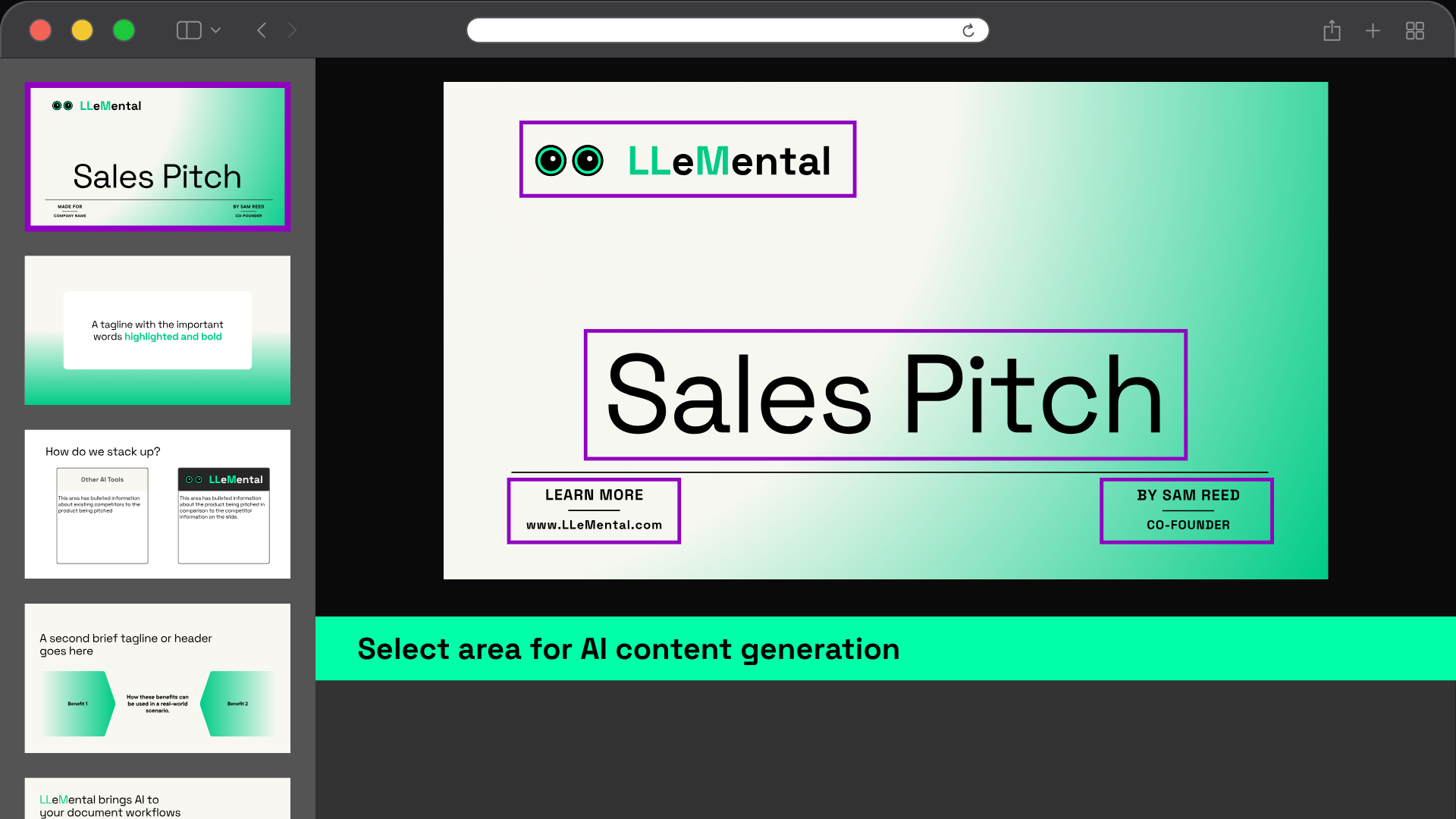
Users simply select content areas for automation and provide context instructions, enabling subject matter experts to configure AI PowerPoint template functionality without technical expertise.
Template Library Management:
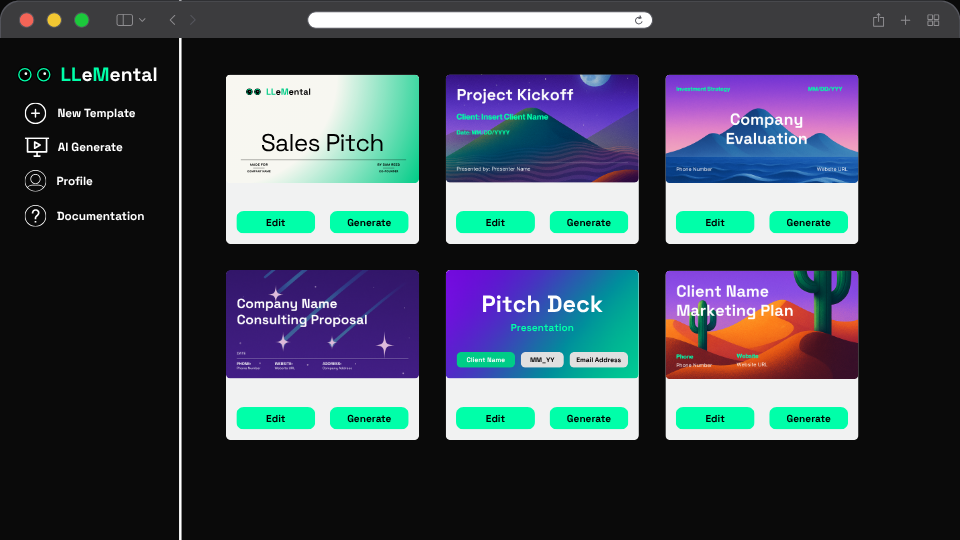
The platform maintains unlimited template libraries, enabling organizations to automate diverse presentation types while preserving brand consistency across all outputs.
Teams can collaborate and control access to their templates library while enterprise customers have full customization when it comes to library management.
Multi-Source Integration:
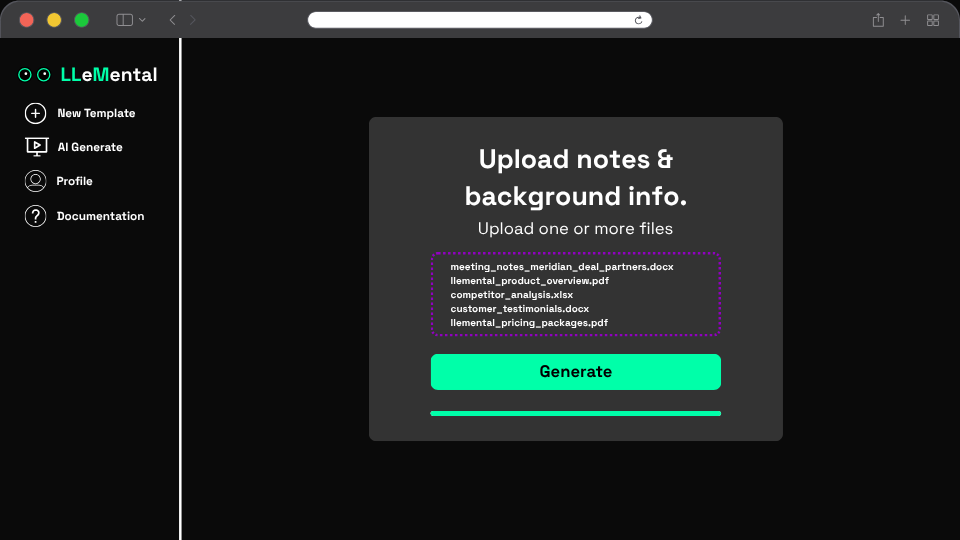
The system processes diverse input formats simultaneously, creating presentations that synthesize information from multiple sources into cohesive narratives.
Generation & Review Process:
This demonstration showcases complete PowerPoint with AI workflow, from template configuration through final presentation generation, illustrating how template preservation technology maintains design integrity while enabling intelligent automation.
Enterprise Implementation Results
Organizations implementing LLeMental’s template preservation approach typically achieve significant operational improvements—not just because of AI automation, but because they can finally access AI benefits without sacrificing their existing presentation investments:
Productivity Transformation:
- 98% Time Reduction: From hours of manual creation to minutes of review
- 5x Capacity Increase: Ability to handle significantly more presentation requests without additional staff
- Same-Day Response: Rapid turnaround for time-sensitive opportunities
- Quality Consistency: Standardized output that maintains exact brand standards
Investment Protection:
- Zero Template Migration Costs: Existing presentation assets remain fully functional
- No Learning Curve: Teams continue using familiar PowerPoint workflows
- Preserved Brand Equity: Years of brand development and design refinement maintained
- Immediate ROI: Time savings begin on day one without setup delays
Competitive Advantage:
- Market Responsiveness: Faster proposal generation enables pursuit of more opportunities
- Professional Consistency: Every presentation maintains exact brand standards
- Scalable Growth: Automation capabilities expand with business needs
- Strategic Focus: Teams redirect time from formatting to revenue-generating activities
For detailed ROI calculations and implementation economics, reference our comprehensive PowerPoint automation ROI analysis which provides specific formulas and enterprise examples.
Implementation Strategy & Best Practices
LLeMental’s Seamless Onboarding Approach
LLeMental eliminates typical barriers associated with AI PowerPoint automation adoption through comprehensive support and intuitive design:
Zero Learning Curve Implementation
Day-One Productivity: Unlike complex enterprise software requiring extensive training, LLeMental enables immediate productivity. Users familiar with PowerPoint and Word can start creating automated presentations within minutes of account creation.
Founding Team Onboarding: While the system is meant to be accesible for all users, every new user receives personalized setup assistance from LLeMental’s founding team, ensuring optimal template configuration and immediate productivity benefits. This hands-on approach guarantees successful implementation from day one. Users can test out the platform for themselves with a free trial, and contact our team for complimentary onboarding if desired.
Point-and-Click Simplicity: The intuitive interface eliminates technical barriers—users simply upload existing templates and click to select areas for automation. No coding knowledge or specialized technical skills required.
Microsoft Office Integration: Seamless compatibility with existing Office workflows means teams continue using familiar tools and processes without disruption or retraining requirements.
Enterprise Implementation Methodology
For organizations deploying AI PowerPoint template technology at scale, a structured approach addresses both technical and organizational considerations:
Assessment & Planning
- Template Audit: Catalog existing PowerPoint templates and analyze usage frequency to identify automation opportunities
- Data Source Analysis: Document information sources used in presentation workflows
- Success Metrics Definition: Establish KPIs for automation implementation and ROI measurement
Pilot Implementation
- Template Selection: Choose 2-3 high-usage artificial intelligence PowerPoint template candidates for initial automation
- User Group Formation: Select experienced users for pilot testing and structured feedback collection
- Quality Assurance: Implement review processes for AI-generated content accuracy
- Performance Monitoring: Track generation times, output quality, and user satisfaction metrics
Full Deployment
- Phased Expansion: Gradually extend PowerPoint with AI capabilities to additional templates and user groups
- Change Management: Maintain version control within the template library. A/B test different templates and prompts for your business.
- Workflow Integrations: Ask our team for support connecting to data stores or CRM tools for a fully auotmated workflow.
- Continuous Optimization: Regular review cycles for template refinement and feature enhancement
ROI & Business Impact of AI PowerPoint Template Technology
Quantified Productivity Benefits
Organizations implementing artificial intelligence PowerPoint template technology report measurable improvements across multiple operational areas:
Direct Time Savings:
- Individual Productivity: 8-15 hours monthly per employee saved on presentation creation
- Team Efficiency: 60-80% reduction in collaborative review cycles
- Response Speed: Same-day proposal capability versus industry average of 5-7 days
- Peak Period Management: Maintaining quality during high-volume presentation demands
Strategic Resource Reallocation:
- Revenue Focus: Time redirected to client-facing and business development activities
- Creative Enhancement: Design resources focused on innovation rather than repetitive formatting
- Strategic Analysis: More bandwidth for content strategy and message development
- Relationship Building: Increased capacity for stakeholder engagement and consultation
Competitive Advantage Metrics
Market Responsiveness:
- RFP Response Rates: 3-5x increase in opportunities pursued without additional staff
- Client Satisfaction: Improved feedback on response speed and presentation quality
- Win Rate Improvement: Higher success rates due to faster, more consistent proposals
- Market Share Growth: Ability to compete for larger volume opportunities
Future of AI PowerPoint Automation Technology
Emerging Technical Capabilities
The evolution of PowerPoint with AI technology continues advancing toward more sophisticated integration:
Advanced AI Integration:
- Fine Tuned Models: AI improves the more presentations your team generates
- Real-Time Collaboration: Multi-user AI assistance during live presentation development
- Data and Charts: Improved ability to create or populate charts and figures
- Images: Generate images for your presentation within the LLeMental platform
Enterprise System Integration:
- CRM Connectivity: Direct integration with Salesforce, HubSpot, and enterprise sales platforms
- Data Warehouse Access: Real-time querying of business intelligence and analytics systems
- Workflow Automation: Integration with Zapier, Power Automate, and enterprise process tools
- Security Enhancement: Advanced compliance features for regulated industries
Industry-Specific Evolution
Financial Services Advancement:
- Regulatory Automation: Automatic compliance checking and disclaimer insertion
- Market Data Integration: Real-time financial information incorporation
- Risk Assessment: Automated risk factor analysis and visualization
- Audit Trail Enhancement: Complete presentation creation documentation for compliance
Marketing Technology Integration:
- Campaign Performance: Direct connection to Google Analytics, Facebook Ads, and marketing platforms
- Brand Management: Automated brand guideline enforcement across presentation creation
- A/B Testing: Presentation variant generation for message testing and optimization
- Customer Journey Mapping: Automated prospect-specific presentation customization
Technical Architecture Evolution
Cloud-Native Development:
- Scalable Processing: Advanced cloud computing for complex presentation generation
- Global Collaboration: Multi-regional template and data synchronization
- API Ecosystem: Extensive third-party integration capabilities
- Mobile Optimization: Full-featured mobile presentation creation and editing
❓ Frequently Asked Questions: AI PowerPoint Automation
What makes LLeMental the best AI PowerPoint generator compared to other tools?
LLeMental is the only AI PowerPoint generator that preserves your existing templates while adding intelligent automation. Unlike competitors that force you to rebuild presentations in their systems, LLeMental works directly with your PowerPoint and Word files. This means zero migration time, perfect brand consistency, and immediate productivity gains. While other tools create generic presentations from scratch, LLeMental enhances your proven templates with artificial intelligence PowerPoint template technology that maintains your exact formatting, fonts, and design elements.
Can I try AI PowerPoint automation before committing to a subscription?
Absolutely! LLeMental offers a free trial with 3 complete presentation generations, giving you full access to all features including template configuration, multi-document processing, and PowerPoint with AI automation. This allows you to test the platform with your actual templates and business documents before making any commitment. No credit card required for the trial period.
What types of source materials work with artificial intelligence PowerPoint template technology?
LLeMental’s AI powerpoint template system processes virtually any business document format:
- Meeting notes and transcripts (Word, PDF, text files)
- Financial reports and analytics (Excel spreadsheets, PDF reports)
- Research documents (PDFs, Word documents, web pages)
- Client websites (live URL scraping and analysis)
- Images and charts (embedded visual data extraction)
- Existing presentations (PowerPoint files for reference material)
The platform analyzes all sources simultaneously to create comprehensive, data-rich presentations that tell cohesive stories rather than simply filling template blanks.
How quickly can I implement AI PowerPoint automation with my existing templates?
Implementation with LLeMental is remarkably fast. Most users configure their first template within 10-15 minutes using the interactive selection system. Simply upload your existing PowerPoint file, choose the sections you want automated, and provide brief instructions for each area. The template is then saved permanently in your library for unlimited future use. No technical expertise required—if you can use PowerPoint, you can set up automation.
Will AI PowerPoint automation work with complex branded templates?
Yes! LLeMental’s template preservation technology excels with sophisticated corporate templates. The system maintains:
✅ Complex slide masters with multiple layouts and design variations
✅ Custom fonts and precise color schemes that match brand guidelines
✅ Embedded objects like tables, diagrams, and custom graphics
✅ Legal disclaimers and compliance text that must remain unchanged
This makes LLeMental ideal for enterprises with established brand standards and regulatory requirements.
Can teams collaborate on AI PowerPoint templates and share template libraries?
Yes, LLeMental supports comprehensive team collaboration. Enterprise customers can:
- Share template libraries across departments and teams
- Set access permissions for different user groups and template types
- Maintain version control with centralized template management
- Track usage analytics to optimize template performance
- Customize branding with white-label options for client-facing work
This makes the best AI PowerPoint generator scalable for organizations of any size while maintaining security and brand control.
Transform Your Presentation Creation Process
The implementation of AI PowerPoint template technology represents a fundamental shift in how organizations approach presentation development. By preserving existing template investments while adding intelligent automation capabilities, businesses achieve dramatic productivity improvements without sacrificing quality or brand consistency.
Template preservation technology offers immediate benefits for organizations with established PowerPoint workflows, enabling rapid deployment without the disruption associated with platform migration. The combination of artificial intelligence PowerPoint template capabilities with existing brand assets creates sustainable competitive advantages that compound over time.
Whether developing financial pitchbooks, marketing proposals, or technical documentation, PowerPoint with AI technology preserves presentation quality while dramatically accelerating creation timelines. This efficiency enables organizations to pursue more opportunities while maintaining higher standards and freeing strategic resources for revenue-generating activities.
The future of presentation automation lies in enhancing rather than replacing existing workflows, making template preservation technology the most practical approach for enterprise implementation. Organizations that adopt these capabilities early will establish significant advantages in responsiveness, consistency, and market competitiveness.
Ready to implement AI PowerPoint template technology in your organization? Explore LLeMental’s template preservation platform and discover how artificial intelligence PowerPoint template capabilities can transform your presentation workflow. Start with a free trial to experience the power of template preservation technology firsthand.
For enterprise implementation guidance and technical consultation, contact our automation specialists to develop a customized deployment strategy for your organization’s specific requirements and integration needs.